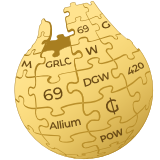Pool Mining
Ensure that your Garlicoin wallet is set up before you start. Refer to the Windows Wallet Guide for assistance if needed. Pool mining does not require Garlicoin Core to be running.
Step 1: Downloading the Files
Download the special Pool Miner for AMD GPUs and place it in its own folder, such as "Pool AMD Miner".
Step 2: Setting Up the Miner
Edit the Run-Allium.bat file. To do this, right-click on the file and select Edit, then paste the following command:
.\sgminer.exe -k allium -o POOL -u ADDRESS -p x- Replace
POOLwith the pool's address. - Replace
ADDRESSwith your wallet address.
If using an AMD Navi GPU (or newer), try replacing -k allium with -k allium_navi. Some pools may also require the --difficulty-multiplier 0.5 option. You may need to test this setting to determine its effect on performance.
Step 3: Start Mining
Double-click Run-Allium.bat to begin mining. Initial calibration may take between 1 and 10 minutes.
Troubleshooting
Access is Denied
If you receive an "Access is Denied" error, check your antivirus software settings, as it may be blocking the miner. Add the mining folder to your antivirus exceptions list if needed.