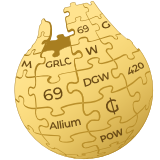Restoring from Wallet.dat File
If You Don’t Know the Password
If your wallet is encrypted but you have lost the password, tools like Hashcat may help in attempting a password recovery.
If You Know the Password or the Wallet is Not Encrypted
For a Fresh Install
- Backup your existing wallet file.
- Copy your
wallet.datfile to the following directory: - Windows:
C:\Users\yourusername\AppData\Roaming\Garlicoin\wallets - Linux:
~/.garlicoin - macOS:
/Users/<username>/Library/Application Support/Garlicoin/wallets - Start Garlicoin Core to access your wallet.
Restoring from Phrase/Mnemonic
- Download and install Garlium.
- Open Garlium, name your wallet, and click Next.
- Select Standard Wallet, then click Next.
- Choose I already have a seed and enter your seed phrase.
Restoring with Private Key
To Garlium
- Download and open Garlium.
- Choose to create a new wallet, name it, and click Next.
- Select Import Garlicoin addresses or private keys.
- Paste your private key(s) into the field and follow the prompts to complete the import.
To Garlicoin Core
- Download and install Garlicoin Core.
- Open
garlicoin-qtand navigate to Help > Debug Window > Console. - If the wallet is encrypted, unlock it by entering:
- Import the private key:
walletpassphrase "YourLongPassphrase" 600importprivkey <garlicoinprivkey>